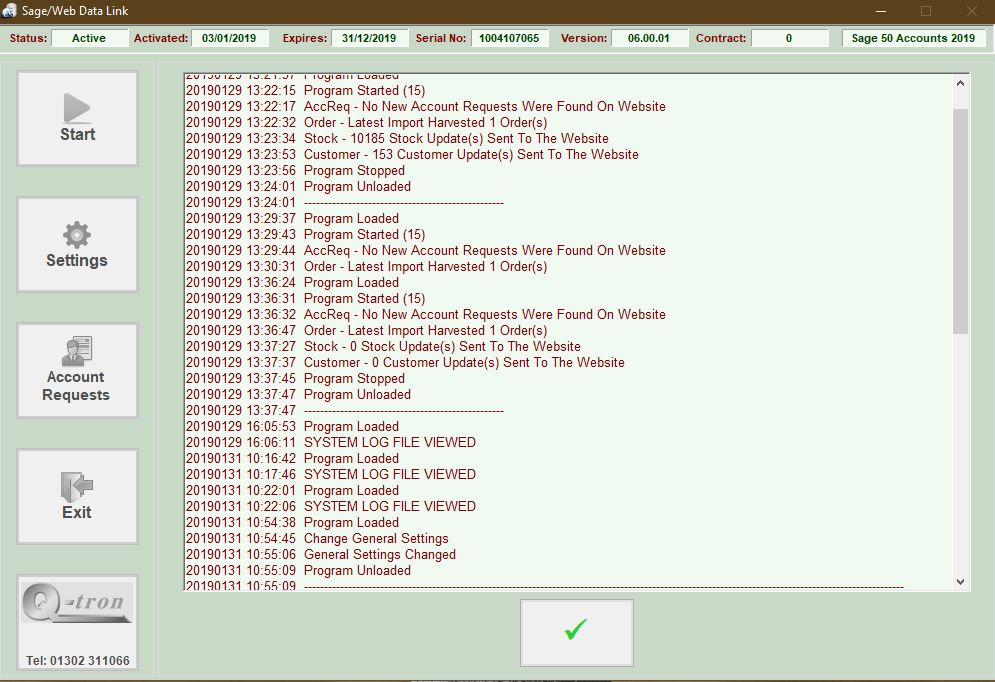Sage Barcode, EPoS > Q-WebLink
Q-WebLink
Website / SAGE 50 Data Link
Q-WebLink has been designed to effortlessly transfer data between your Website and SAGE 50.
The facilities that are available to you are: –
- Collection of Account Requests
- Collection of Sales Orders
- Creation of Customer Accounts
- Extraction of Stock Details and Position Updates
- Extraction of Customer Detail Updates
Q-WebLink works by sending files to and from your Website so your Web Designers will need to run tasks at given periods of time to extract data to send to Q-WebLink and pick-up data sent by Q-WebLink which is then used to update the Website (see System Settings below).
If you have a Web-shop and need to send multiple photographs and/or multiple Categories for each Product, Q-tron have optional Software Titles available that interface with Q-WebLink.
System Settings
Q-WebLink is parameter driven so you decide what gets updated and how often.
General Settings
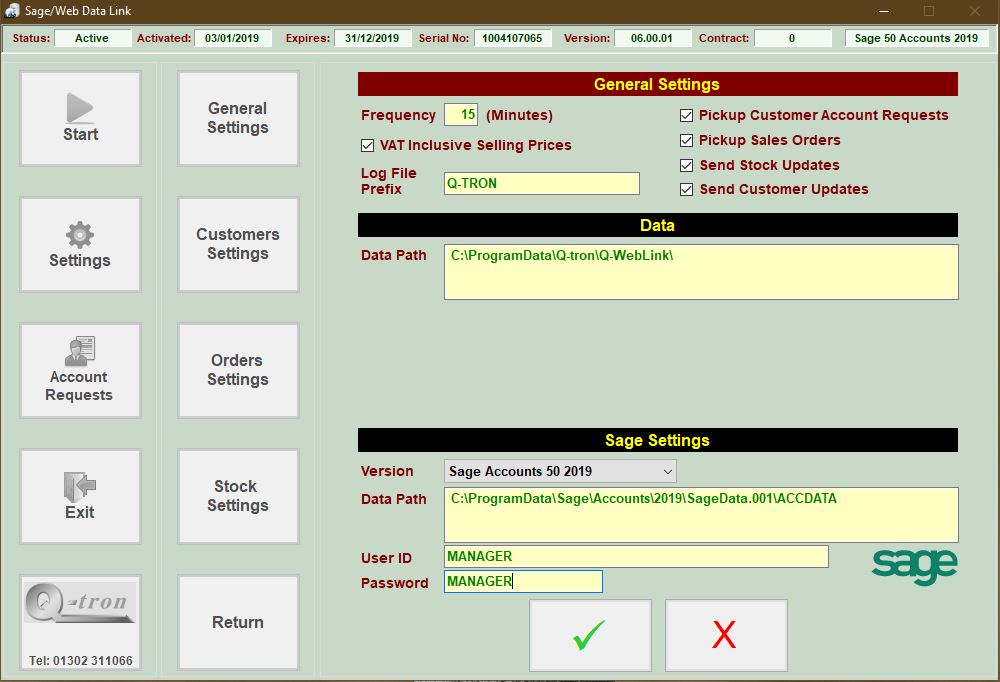
The General Settings is where you tell Q-WebLink how often to move data from and to the Webpage, you will agree this with your Web Designers as they will need to run their tasks that deal with the data at the appropriate times. The frequency that you set Q-WebLink to run depends primarily on how busy the Website is. This is also the place where you select which of the functions you actually want to run.
Q-WebLink has a couple of databases that it uses. You can choose where to put them on your Computer Network but you must tell Q-WebLink where they are!
Because Q-WebLink interfaces with your SAGE system you need to tell it the version that you are running, where the data is situated and the User Name and Password to be used.
Customer Settings
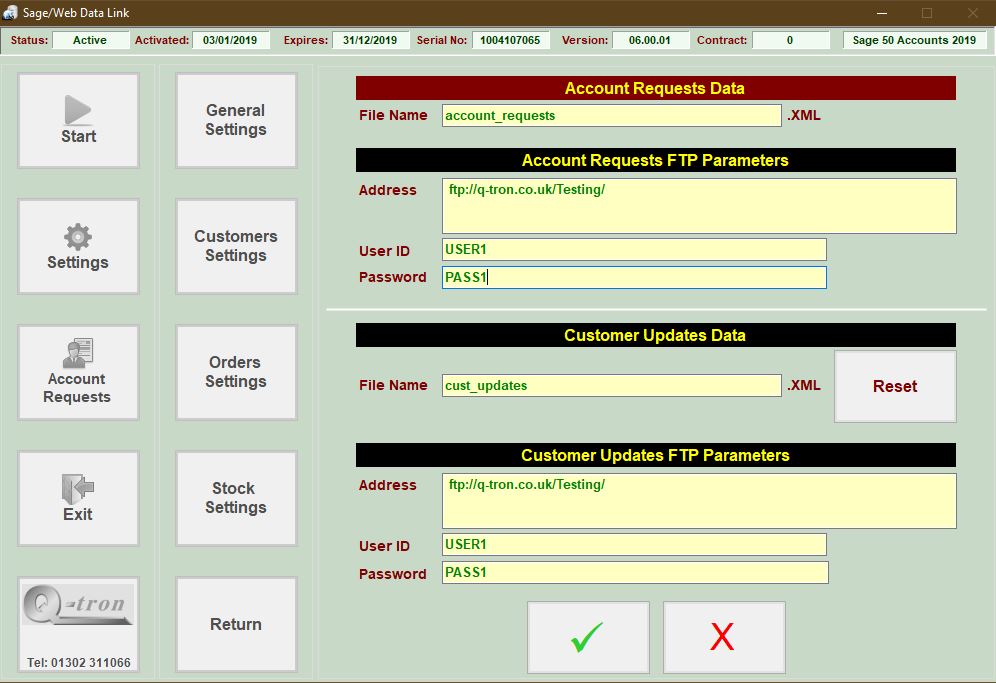
Your Website Sales will probably fall into one of two categories – Customer Sales where they will be posted to individual Customer Accounts in SAGE and General Sales where they will all be processed against the same Account in SAGE. If your sales fall into the General Sales category then you will not need to make entries on this screen as you will not be sending Customer information to the website.
If you do Customer Sales then you will be sending Customer updates to the Webpage. You will need to tell Q-WebLink the name of the data file that you want it to create, the address where the file should be sent and the appropriate User ID and Password (you will get these from your Web Designers).
Sales Order Settings
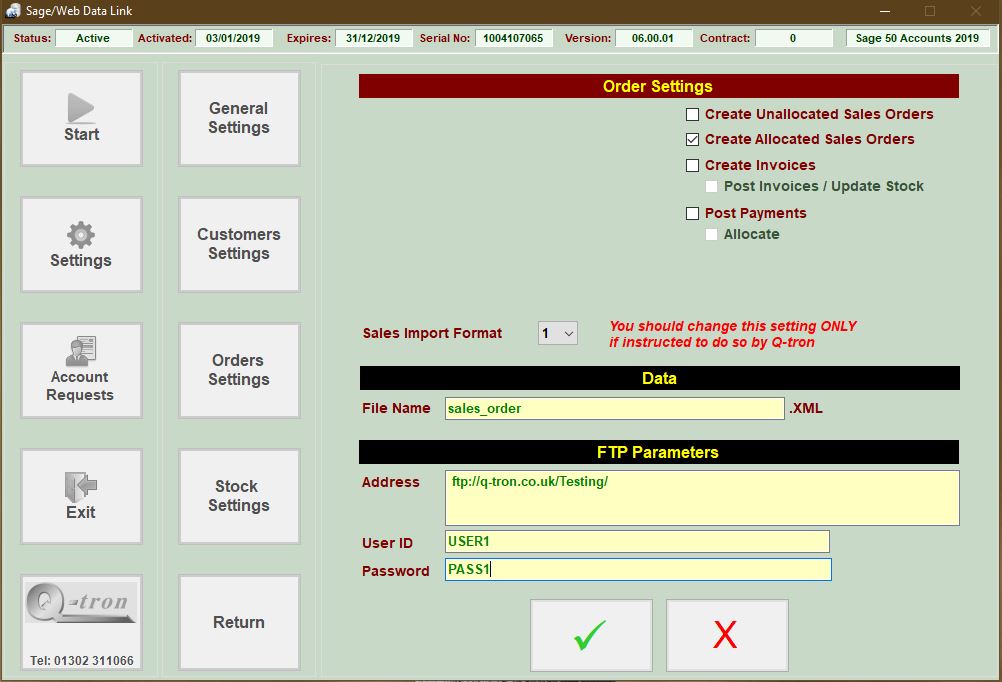
If Q-WebLink will be collecting details of Sales Orders and posting them into SAGE then you need to specify whether you want to create them as Unallocated Sales Orders, Allocated Sales Orders or Invoices. It will also post the payment for you if you wish.
You also need to provide the filename that will be created by the Website, the address and the User Name and Password (you will get these from your Web Designers).
Stock Settings
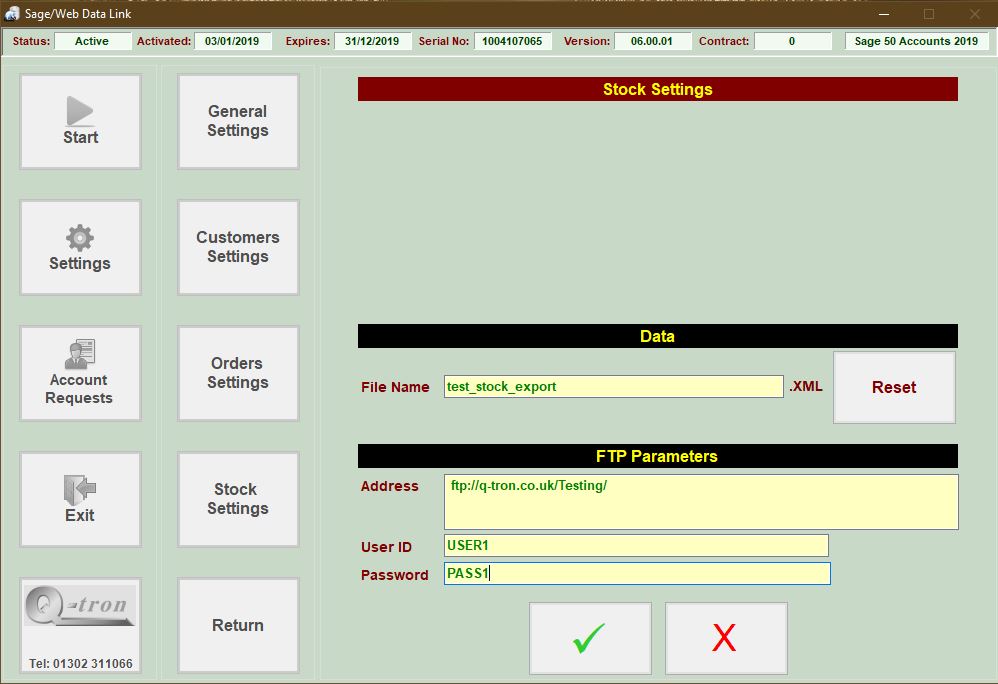
You must tell Q-WebLink whether you wish to send details of all Stock Records to the Webpage or only certain ones. If you wish to send only some of the stock details then you will need to identify them by ticking the box marked “Publish To Web” on the relevant Stock Records in SAGE.
Q-WebLink examines SAGE Stock Records to see if anything has changed since the last time it looked (e.g. new records, description changed, quantity in stock has changed etc.). Details of Stock Items that have changed are sent to the Webpage. You must enter the filename that the Website is expecting and the appropriate FTP address, user ID and password (you will get these from your Web Designers).
Pricing
- The overall system price will depend on requirements, we will be happy to provide a written quotation on request
- The software is provided with installation, configuration and training at extra cost
- All prices will include first year support
- Support is provided upon condition of a suitable remote link (such as a VPN – virtual private network) to all sites; cover is for a 12-month period and includes all updates
- All prices are subject to VAT
Q-tron reserves the right to alter Product Specification and pricing without prior notice. E&OE.