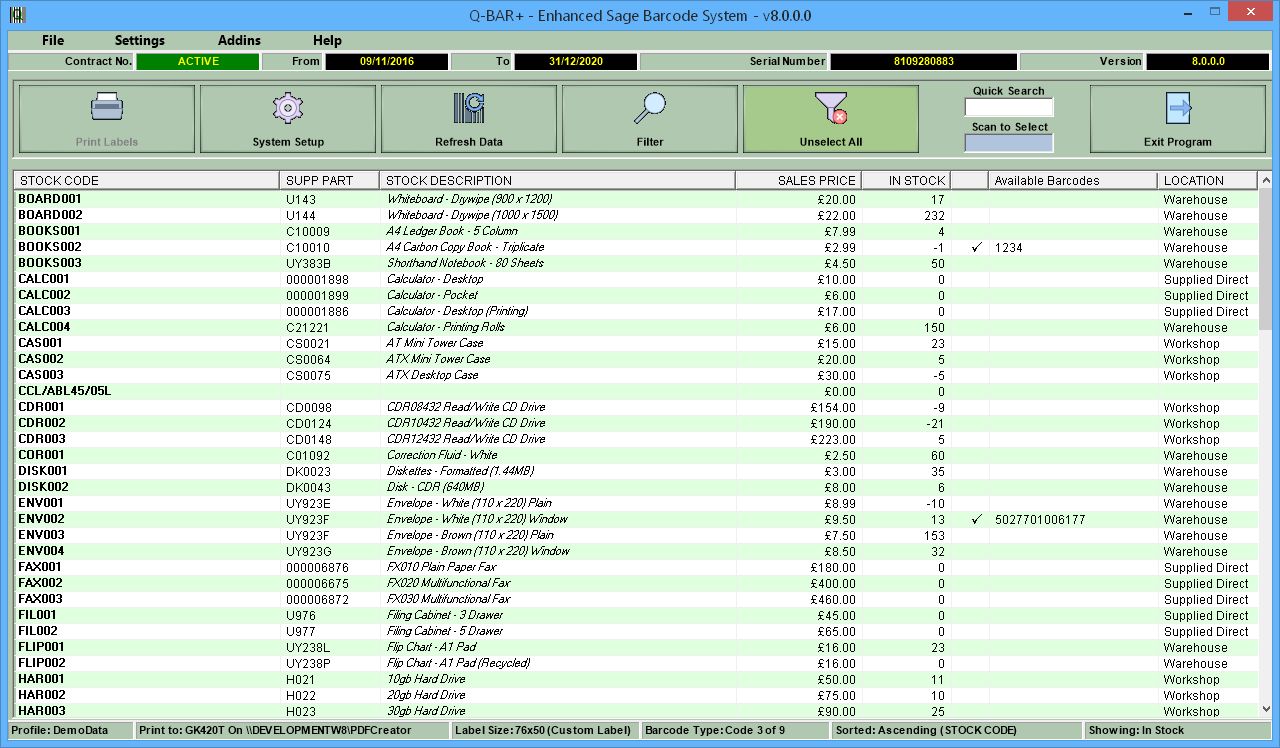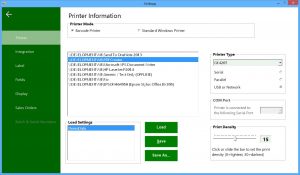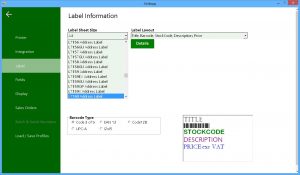Sage Barcode, EPoS > Barcodes > Q-bar
Q-bar
Barcode Label printing software for SAGE 50
Quick and easy Barcode production linking directly with SAGE
Our modular system integrates seamlessly into SAGE and enhances Stock Control and Order Processing functionality covering Barcode production, scanning, remote working and EPoS.
What type of Printer will I need?
It depends on how many labels you are expecting to print. If you will be printing a lot of barcode labels then it is more economical, in the long run, to purchase a dedicated Thermal Barcode Printer. The labels come on a roll and are relatively cheap to buy.
On the other hand, if you print relatively few labels, then you can opt to use a standard Laser Printer (which many users will already have in their office) and purchase sheets of A4 Avery labels – the labels are more expensive but you don’t have the expense of purchasing a dedicated Barcode Printer.
What label sizes are supported?
Q-bar supports a range of labels varying in size from 38x25mm to 102x148mm (depending on the printer type). Obviously, the main consideration when selecting a label is the maximum length of your stock numbers; Q-bar will calculate the best font size when printing the barcode but if you try to squeeze a barcode onto a label that is too narrow there may be issues when scanning it.
Printing Barcodes
Select product(s)
How many of each to print?
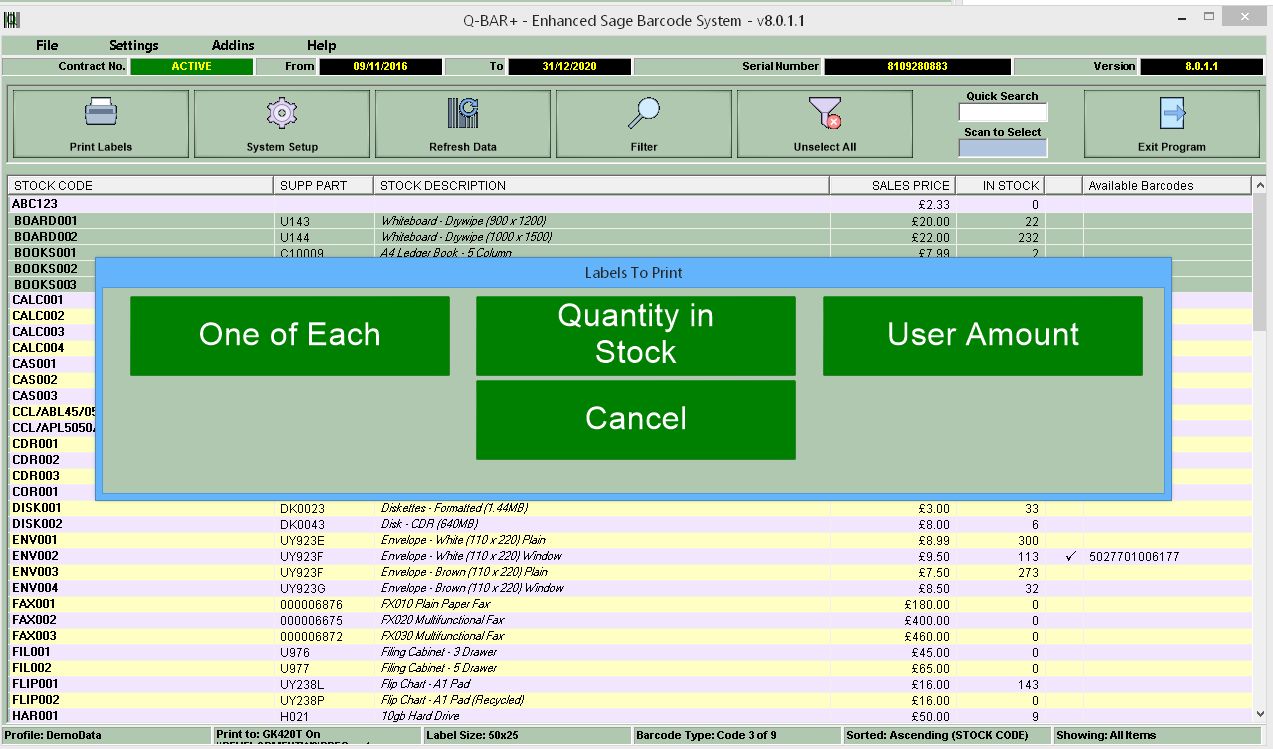
Once you have selected the products you need to tell Q-bar how many labels to produce: –
- One barcode label for each selected product
- The number in stock for each selected product (probably only used when initially labelling all stock when you install Q-bar)
- The individual quantity entered for each product
Independent Label Field Switching
Settings (Barcode Printer)
Settings (Laser Printer)
Q-bar+
Pricing
- The overall system price will depend on requirements, we will be happy to provide a written quotation on request
- The software is provided with installation, configuration and training at extra cost
- All prices will include first year support
- Support is provided upon condition of a suitable remote link (such as VPN – virtual private network) to all sites; cover is for a 12-month period and includes all updates
- All prices are subject to VAT
Q-tron reserves the right to alter Product Specification and pricing without prior notice. E&OE.