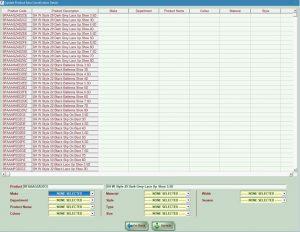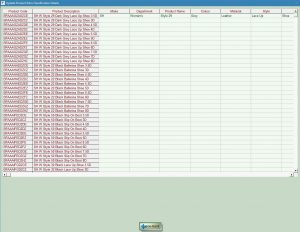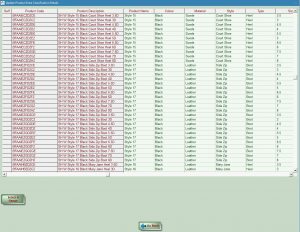Sage Barcode, EPoS > Q-WebXtra
Q-WebXtra
Website Extra Settings
Currently, Q-WebXtra collects and sends only extra Category information via Q-WebLink although we expect that in future it will develop to include other settings which may or may not currently exist within SAGE 50.
If you have a Webshop then it is highly likely that it will include a Search Facility by Product Categories to help your Customers to find what they are looking for.
SAGE 50 enables you to store up to 3 Categories for each Product – but what if you are selling a Product that has more than 3? Many fashion items for example may have lots more!
Q-WebXtra has been designed to work with our Q-WebLink software to give you up to 12 Categories per Product.
These Categories are physically held in a Database outside of SAGE but Q-WebLink ensures that, if any Category details are updated, these modifications are sent to your Website along with any other changes that may have taken place.
Category Names Maintenance
Category Maintenance
Once the Category Names are defined you can then enter the different settings for each Category – here are a few examples: –
Update the Products
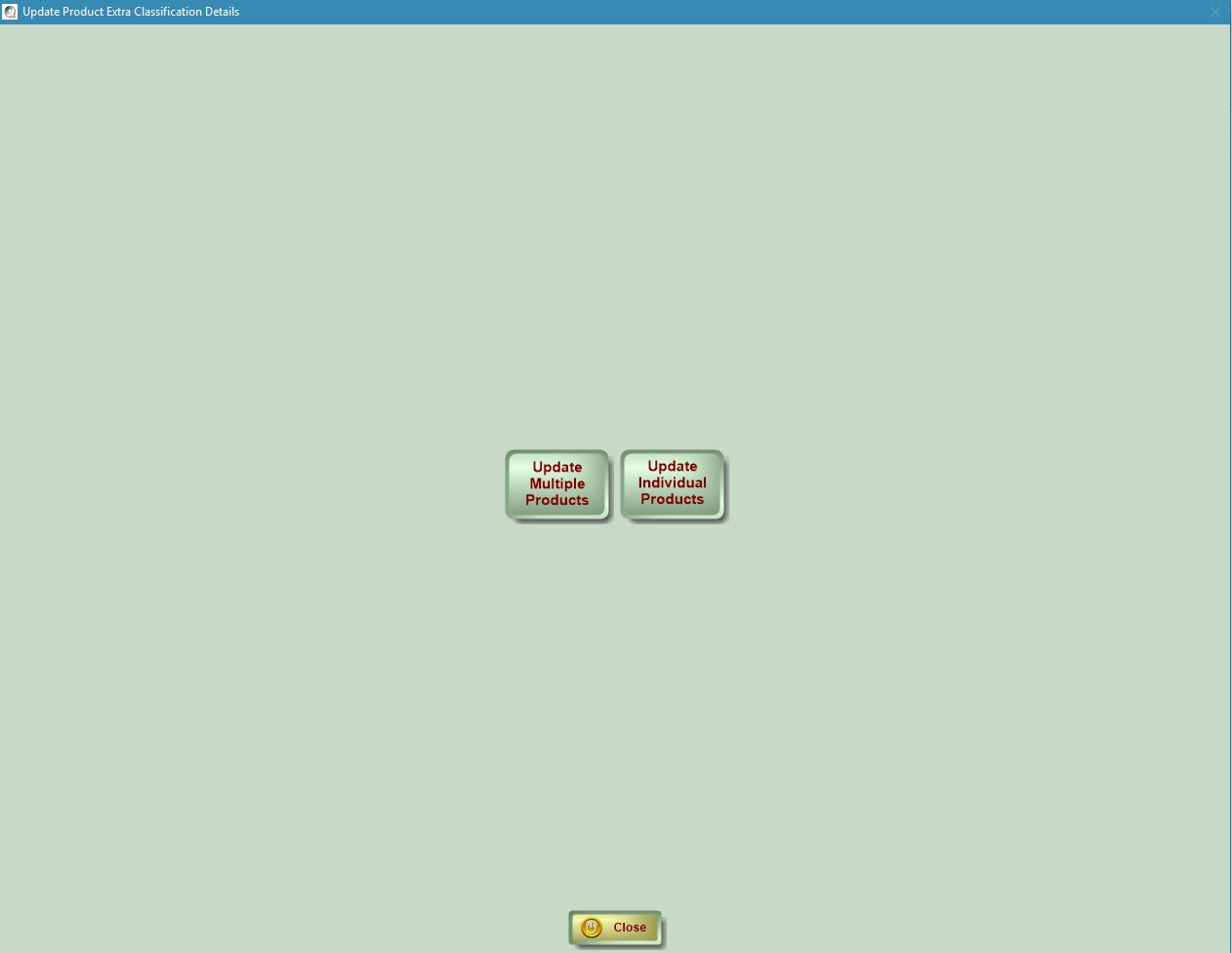
Once you have entered all of the possible variants for each new Category you then run the ‘Update Products’ option to assign the relevant Category Settings to the SAGE Product Records.
The program works in two distinct modes – ‘Update Multiple Products’, which you will use in the majority of cases, and ‘Update Individual Products’.
Update Individual Product
If you wish to update a few unrelated products you should use the Update Individual Product option: –
In the above example the first Product was clicked, the associated category details are displayed. Ten of the twelve available categories are active – you use the dropdown lists to select the appropriate settings.
You press the Update Button to save the changes: –
Update Multiple Products
If you want to change a single Category for a number of Products you will use the ‘Update Multiple Products’ option – you will probably use this option when you are initially setting up new products or when you are adding a new product range.
The list of products at the top of the screen is the same as the ‘Update Individual Product’ option but you can multi-select individual products or ranges of products. In our example a large number of the shoes are black so you would select all black shoes and update the Colour Category for them all at the same time: –
In this example 608 of the products are black so you would select them all, press the Next Button, select category type of ‘Colour’, select category setting of ‘Black’ and press the Update Button to update all 608 shoes.
You would repeat this for all of the category types. This is much quicker that the SAGE method of updating all product records individually!
Sending the updates to your Webpage
When you run the Q-WebLink software it will send any changes made here up to your Website as part of the Stock Updates function.
Pricing
- The overall price will depend on requirements, we will be happy to provide a written quotation on request
- The software is provided with installation, configuration and training at extra cost
- All prices will include first year support
- Support is provided upon condition of a suitable remote link (such as VPN – virtual private network) to all sites; cover is for a 12-month period and includes all updates
- All prices are subject to VAT
Q-tron reserves the right to alter the Product Specification and pricing without prior notice. E&OE.