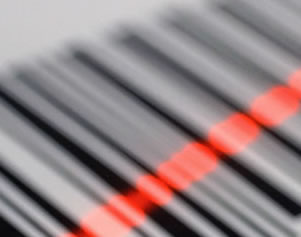Active in the retail and wholesale marketplaces, producing our first SAGE EPoS (Electronic Point of Sale) system with full SAGE 50 integration over twenty years ago
- Till Options
- Q-WinPos EPoS for SAGE 50
- Retail
- Wholesale
- Trade Counter
- Audit Security
- Full SAGE 50 Integration
Specialists in barcode and remote data capture, offering SAGE 50 add-on technology for printing, scanning, stocktaking, picking, order management and asset control
- Barcode Scanners
- Location, Batch & Serial Number Recording
- Barcode Printers
- Hand Held Mobile Devices
- Bespoke Tailoring
- GS1 Management for SAGE 50
- Advice & Support
Using a front end interface which enables multi location and serial/batch number traceability in SAGE 50 with enhanced customer and order management
- Multi-location
- Batch & Serial Number Recording
- Freight Handling
- Delivery & Customer Management
- Warehouse Management
- Recycled Goods Management
- Skips Bin & Weighbridge Management
Q-bar - SAGE barcode label printing
Q-Bar
- Links directly with SAGE 5o
- Prints Code 3 of 9, Code 128, EAN8 (Barcode Printer only), EAN13, UPC-A and Interleaved 2 of 5 barcodes
- ‘Switchable’ option for VAT inclusive / exclusive pricing
- Inverted label header for increased clarity
- Fully compatible with other Q-products
- Fully compatible with Q-scan+ for manufacturers’ barcodes
- Multiple label sizes
- Batch/Serial Numbers
- ‘Best Before’, ‘Use By’ and ‘Sell By’ dates
- Optional plus (+) version uses alternate barcodes database for product cross-referencing
Q-plus - SAGE manufacturers barcode database
Q-plus
- Interfaces with the Q-tron product range for barcode printing and data capture
- Alternative stock codes, manufacturers’ part numbers or barcodes linked to individual SAGE 50 Products
- Quick error-free entry of data into Purchase, Sales Order Processing and Invoicing using manufacturers’ or suppliers’ codes
- Easy storage of customer’s barcodes for labelling
- Combined barcode for batch and serial number information
- Additional information fields for SAGE 50 products
- Checks for duplicate barcodes in SAGE 50
- Database Import utility from EPoS or CSV file
Q-scan - SAGE barcode scanning
Q-scan
- Works with a tethered Barcode Scanner
- Quick error-free entry of barcode data into Sales, Purchase Orders, Invoicing and Product adjustments
- Scans barcode and pastes it directly into a field within SAGE 50 or other Windows applications
- Option to add keystrokes following scan to speed up data entry
- Optional plus (+) version
- Maintains the alternate barcodes database for product cross-referencing
- Checks for duplicate barcodes in SAGE 50
- Holds quantity in pack for Pack Barcodes
Q-data - SAGE mobile stocktaking and adjustments
Q-data
- Links directly with SAGE 50 and bespoke CSV files
- Downloads Product File for Stock Referencing
- Switchable stock referencing
- Full editing facility of Stocktake before posting to Sage
- Full audit trail facility
- Ability to save your Stocktake data to a file prior to posting
- Stocktake report print facility
- Adjustments In/Out of stock posted directly to SAGE
- Optional plus (+) version uses alternate barcodes database for product cross-referencing

Hand-held remote scanning and verification of Picking Lists linked to SAGE 50 sales orders and invoices
Q-pack - SAGE mobile sales order picking and packing
Q-pack
- Links directly with SAGE 50
- Downloads either single or multiple orders
- Audible warning when incorrect item is picked or if an attempt to pack an incorrect item is made
- Verification process checks correct quantities are packed
- Optional vibration warning (depending on hardware)
- User-defined container names
- Multiple scanner systems will not allow the same order to be downloaded twice
- Exception report identifies any short shipments
- Weight calculation facility
- Software updates SAGE 50 Sales Order
- Full audit trail
- Optional plus (+) version uses alternate barcodes database for product cross-referencing
Q-pick - SAGE mobile sales order picking
Q-pick
- Links directly with SAGE 50
- Live Posting via WiFi (if available) or manual using a Download Cradle
- Uploads Sales Orders to a Data Capture Unit (DCU) for referencing
- Full editing facility of Sales Order, before posting to Sage
- Full audit trail facility
- Optional plus (+) version uses alternate barcodes database for product cross-referencing
Q-Pop - Purchase Orders
Q-Pop
- Links directly with SAGE 50
- Live Posting via WiFi (if available) or manual using a Download Cradle
- Order number and special instructions posted to SAGE
- Ability to choose alternative delivery addresses
- Editing of Purchase Order before posting
- Full Audit Trail
- Optional plus (+) version uses alternate barcodes database for product cross-referencing
Q-popdel - SAGE mobile goods in delivery
Q-popdel
- Links directly with SAGE 50
- Live Posting via WiFi (if available) or manual using a Download Cradle
- Uploads Purchase Orders to a Data Capture Unit (DCU) for referencing
- Full editing facility of Delivery, before posting to Sage
- Full audit trail facility
- Ability to save your Delivery data to a file prior to posting
- Optional plus (+) version uses alternate barcodes database for product cross-referencing
Q-sop - SAGE mobile sale order creation
Q-sop
- Links directly with SAGE 50
- Live Posting via WiFi (if available) or manual using a Download Cradle
- Uploads Customers, Products and Prices for referencing
- Customer order number and special instructions posted to SAGE
- Ability to choose alternative delivery address
- Full editing facility of Sales Order, before posting to SAGE
- Full audit trail
- Optional plus (+) version uses alternate barcodes database for product cross-referencing
Q-LBSRec - Location, Batch & Serial Number Recording for SAGE 50
Q-LBSRec
- Mimics some SAGE 200 features on you SAGE 50 platform
- Can be used either ‘stand-alone’ or together with our Barcode Scanning Products
- Collection of interactive screen enquiries and reports
- Batch control can monitor expiry dates and automatically stop expired products from being selected for despatch (in conjunction with barcode scanning)
Q-Stock - SAGE 50 Multi-Location With Batch/Serial Number Tracking Add-on
Q-Stock
- Modular design means that you only need to purchase relevant facilities
- Multi-Location facility caters for up to 999 ‘Sites’ and an almost limitless number of Stock Locations in each
- Optional integrated Batch & Serial Number tracking, Quotations, Contracts and Rental Modules available
- Decimal places defined by Product
- Comprehensive enquiry facilities
Q-Recycle - Recycling Processing System For SAGE 50
Q-Recycle
- Provides a snapshot of current stock levels, goods in production and pending sales orders highlighting shortfalls
- Each bale of product is assigned a unique serial number which enables the user to track each item from production all the way through to despatch
- Generates tickets to attach to the product which carry a unique barcode
- Utilises a tethered barcode scanner to ease input of production and despatch information
- In-depth enquiries provide the necessary tools to quickly and easily answer queries

Record details of bin rounds, skips and weighbridge transactions and create monthly Sales Invoices which are posted into SAGE 50
Q-Waste - Bin, Skip & Weighbridge Job Recording System
Q-Waste
- Recording of wheelie bin emptying, skips and weighbridge transactions
- Ad hoc changes to future bin collections can be made in advance
- Entry of bin round results is quick and easy as you only need to enter details of bins that weren’t emptied
- Skip/Weighbridge analysis by either Customer or Product
- Monthly generation of Sales Invoices which are posted directly into SAGE 50
- Sales Invoices can either been sent via email or printed to be sent by other means
Q-WebLink - WebSite / SAGE 50 Data Link
- Transfers data between your Website and SAGE 50
- Runs unattended at regular intervals
- Collects Sales Orders entered into your Website and automatically creates them in SAGE 50
- Sends current Stock Position information back to your Website
- Processes Customer Account Requests
Q-Sg50CrCtrl - Credit Control Tool for SAGE 50
- Quick and easy to use Credit Control tool
- Searches for Accounts that have outstanding Sales Invoices that exceed the Payment Terms and automatically puts them on hold
- Displays a list of Accounts that are on hold (including where the Credit Limit or Payment Terms has been exceeded)
- Presents all of the details necessary, on one screen, to help you to ‘chase debts’ more efficiently
- Updates SAGE 50 Memo details

You create an easy to build a matrix of variants and use it to quickly generate every possible stock number variant into SAGE 50
Q-trix - Stock Code Generation Matrix for SAGE 50
- Quick and easy to use
- A job that is currently taking you hours could be done in seconds
- Encourages the adoption of structured stock numbers
- Especially useful if you have seasonal stock (e.g. Fashion) that changes frequently
- You create one variant and Q-trix creates all other possible variants for you!
Q-CMS50 - Cylinder Management System for SAGE 50
- Full history of each Cylinder is available including current location and status
- Data Capture Unit loaded with Sales Order and Cylinder details used to pick orders – only Cylinders with correct contents and status can be selected
- Monitors Cylinders with Customers and generates monthly rental invoices into SAGE 50
Q-MultiSupp - Multiple Supplier Support for SAGE 50
Q-MultiSupp
- Enables you to monitor the purchase of a Product from any number of Suppliers
- Combines Stock & Sales Order Shortfall Details onto a single list to give you a more thorough Stock Position
- Consolidates Stock Items by Supplier and generates Purchase Orders into SAGE 50
- Maintains a Purchase History for each Stock Item showing Order Dates and Numbers, Suppliers and Prices Paid